

How to Bypass CloudFlare Detection with Selenium

Selenium must be familiar to those who have expertise in managing multiple accounts. It can be deployed directly in the browser and mimic human activity. However, Selenium is not always that powerful and its disguise can be recognized by some platforms, one of which is known as CloudFlare.
What is CloudFlare?
CloudFlare is a web security services provider based in the US. Many websites use CloudFlare’s solutions to detect the requests raised by Selenium, preventing Selenium from accessing the pages.
Detection site: https://nowsecure.nl/
4 ways to bypass CloudFlare detection:
1. Use AdsPower Local API
Users can directly open the web page using AdsPower Local API and thus bypass CloudFlare detection of Selenium Driver, then access the page to complete the automation task with Selenium.
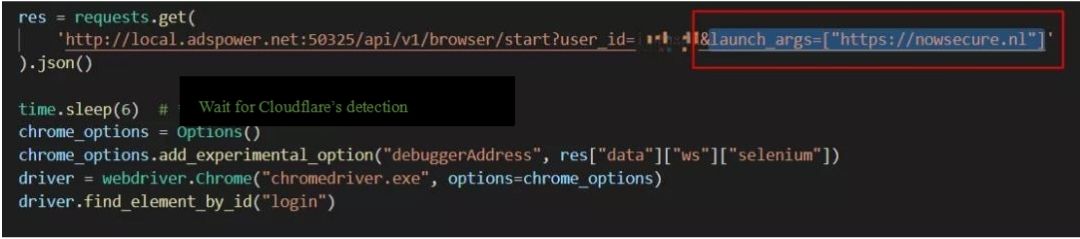
2. Use AdsPower RPA Robot
Using AdsPower RPA Robot to open a web page can also bypass CloudFlare detection.

RPA provides newbies with a great possibility of automation. Even those who have few front-end skills can easily realize automation within only several simple steps.
3. Reset the Selenium Driver
Resetting the Selenium Driver is a clever way to bypass CloudFlare detection. After accessing the detection page of CloudFlare using Selenium, the Selenium Driver needs to be reset in order to bypass CloudFlare detection.
Resetting the code: (Python)
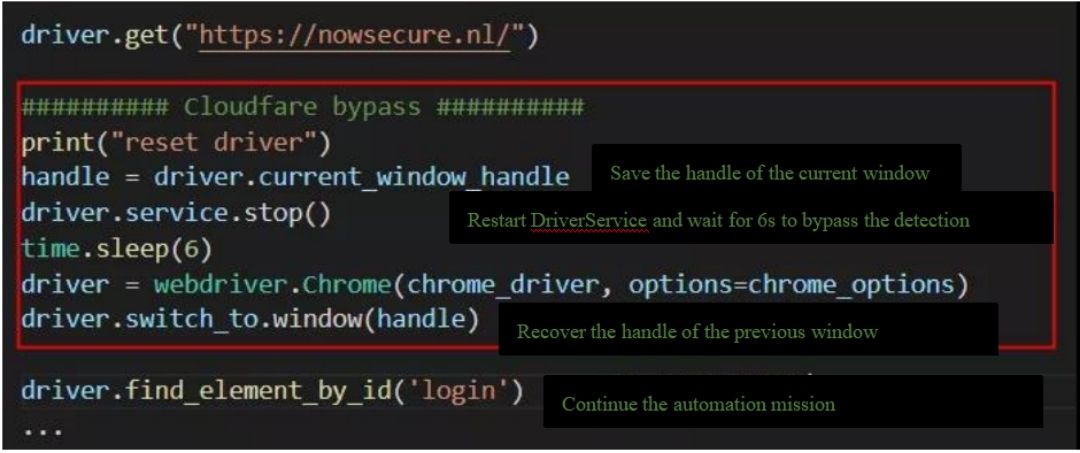
Resetting the code: (Java)
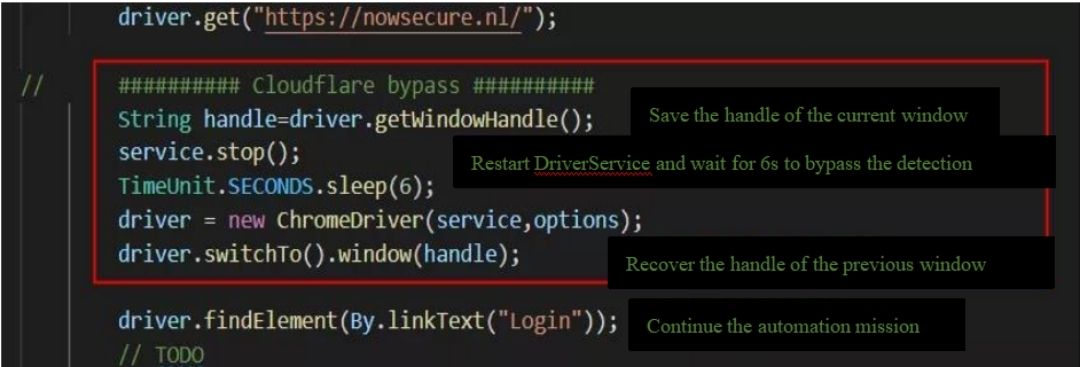
4. Puppeteer Automation
By invoking the browser’s Dev Tool Protocol, Puppeteer can help bypass CloudFlare detection, as well as Selenium. But what makes this method less appealing is that it necessarily involves NodeJS.
Puppeteer manual: https://pptr.dev/
Bypassing CloudFlare detection is significant proof that you are successfully mimicking user operations. As illustrated above, AdsPower Local API and the RPA robot are two easy and quick ways to get it done, just give it a go!
Follow us
Facebook: AdsPower Browser
Telegram: AdsPower EN
Twitter: AdsPower
LinkedIn: AdsPower





Nothing here... Leave the first comment!







